A template profile to help get the LoupeDeck Live working with SPAD.neXt using the midi functions supported by both apps.
Contains 4 pages of individual Buttons and Dials and one set of primary buttons.
Instructions:
Import the profile into LoupeDeck.
Choose the app to associate this profile with. if using with MSFS, use the workaround of creating an empty file named FlightSimulator.exe and select that. A renamed text file will suffice.
Modify the Button and Dial icons to suit.
Watch excellent tutorials available at the links below.
https://www.youtube.com/watch?v=9RNG8MrTHcY
https://www.youtube.com/watch?v=lhtsFSzNjc4
Enable the midi device within SPAD.neXt.
Configure the LoupeDeck within SPAD.neXt like any other Button / Axis device.
I haven't tested whether this profile works with the CT or S
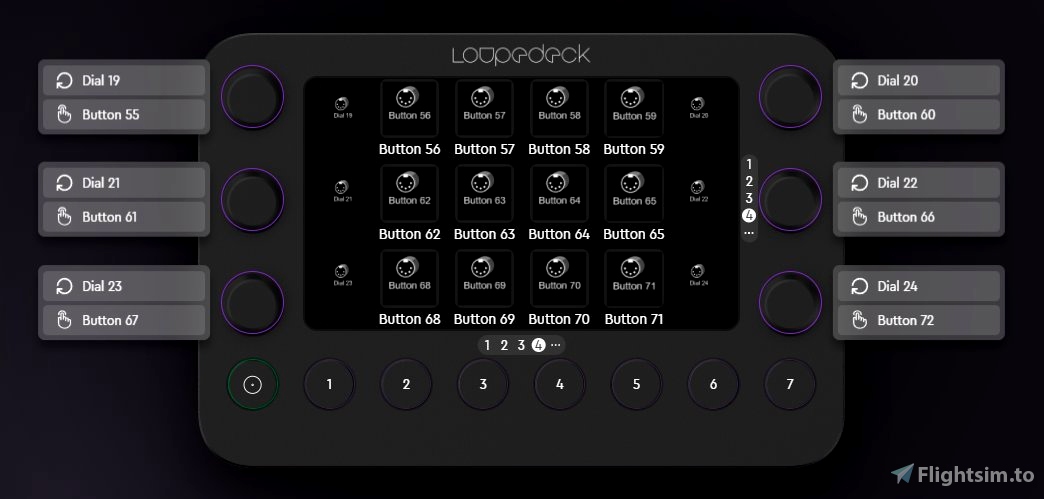
Thanks for your work. I cannot find the .xml file to put into SpadNext. Can you help?
1 years ago
You have to enable the midi device in SpadNext. Look for the videos on youtube.
1 years ago
MSFSFan
blackhawk5
Thank you SO much!
1 years ago
sharks
This is great! As I uploaded some profiles for the Loupedeck, I know it is a pain to set the MIDI notes to become buttons in the Loupedeck. Thank you for making this as a template, it will become my life easier 😊
1 years ago
kildos