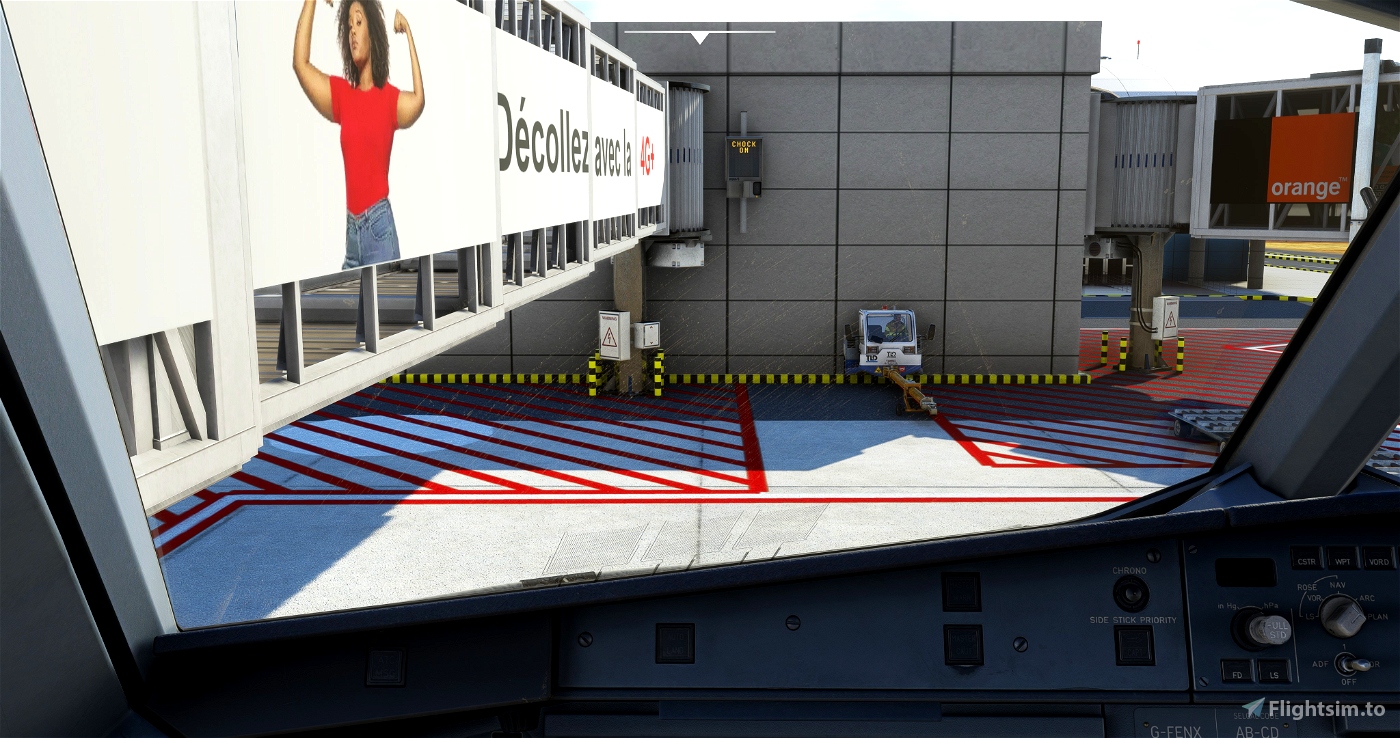GOBD (Devinci - GOBD - Airport - MSFS) - GSX Profile
GSX profile for Devinci - GOBD - Airport (available on simMarket or Microsoft MSFS2020 store)
- MSFS - Accurate stopping position for gates 1, 2, 3, 4, 5, 6, 7 and 8.
- Customized vehicle locations for 1, 2, 3, 4, 5, 6, 7 and 8.
- Custom pushback for gates 1, 2, 3, 4, 5, 6, 7 and 8.
- Custom PAX waypoints at gates 7 and 8.
Others parking coming soon.
HOW TO INSTALL
- Setp 1 : Make sure that MSFS is closed.
- Step 2 : Copy and paste the file gobd-tysvff.ini to %APPDATA%\Virtuali\GSX\MSFS
- Step 3 : Open the ini file and look at the line (Afcad path), you should see a path to a BGL file gobd_scenery.bgl
- Step 4 : Search for this file in your community folder, it should be in the airport folder
....\Community\Airport-Scenery-Folder\Scenery\gobd_scenery.bgl
Step 5 : copy this path, past it in the Afcad path and save it
Please feel free to report bugs or anything I could do to improve this GSX profile.